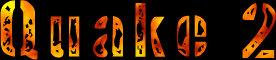 :
:Welcome to the section about the great game - Quake 2.
This is what I got for you:
| Page Title: | Page Description: |
| The Story | The Quake II Plot. |
| The Enemies | Quake II Enemy Profiles. |
| The Weapons | Quake II Weapon Descriptions. |
| The Items | Quake II Item Descriptions. |
| The Console | Commands in the Quake 2 console. |
| Download Section | Download files! |
| Main Page | The Area 666 Quake II Main Page. |
G o a l o f t h e G a m e ...
The goals of Quake II are divided into a series of complex missions or objectives. During the game your field computer provides you with each new objective. It is important to regularly review this information. The Story section describes general information on your missions, the Enemy Section contains descriptions of the alien profiles, the Weapons Section describes the weapons and the Items Section describes the Special Items.
G a m e S t r u c t u r e ...
Quake II contains eight large units, each with a number of levels to complete in order to proceed to the next unit. It is likely you will have to go between levels several times to accomplish a particular goal. Remember that once you leave a unit you cannot return unless you reload a saved game from that unit. Therefore it is important to review your field computer to be sure you accomplished all of your goals for that unit.
* Note on Units: If you wish to play a particular unit, without working your way through all the levels preceding that unit, you can. I do not recommend that you jump into the middle of the game or skip any levels, since Quake II was designed in a progressive manner, and each level is important to the unfolding of the entire game. However, if you want to just play through a particular unit, you can 'exec' a file which will launch the level and give you the appropriate weapons and ammo to start with for that unit. To do this, simply pull down the console by pressing the tilde ( ~ ) key, and type the following command for the respective unit you wish to start:
|
To play: |
Type this command: |
| Warehouse Unit |
exec warehouse.cfg |
| Jail Unit | exec jail.cfg |
| Mine Unit | exec mine.cfg |
| Factory Unit | exec factory.cfg |
| Power Unit | exec power.cfg |
| Biggun Unit | exec biggun.cfg |
| Hangar Unit | exec hangar.cfg |
| City Unit | exec city.cfg |
| Boss Levels | exec boss.cfg |
T h e C o n s o l e ...
In the console you can type a lot of different commands to make changes in Quake 2.
The Quake 2 cheats are also commands in the console, but if you're only looking for them, please go to the Cheats Section, Section Q. For a complete list of cammnds in the console, go to the PlanetQuake, Quake 2 Console Section:
- http://www.planetquake.com/console/commands/quake_2.html.